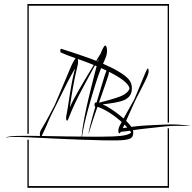Why Google Business Profile?
Why Google Business Profile? As an avid SEO Internet company, we see so many retail businesses that don't utilize this free awesome service of Google! It's that simple!
So, just what is Google Business Profile? By the way, it used to be called "Google My Business". It's a FREE listing service of a retail type business that has customers coming to it - such as a restaurant, store, car dealership, coffee house, etc. This free service has become critical today because of smart phones. Even if you know an area, most of us will open our phone and ask Google where's a nearby restaurant, a nearby shoe store, a nearby coffee shop?
When you do that, Google will display all the various businesses it can, given your search request parameters. Don't forget, Google wants you to stay on their system to help generate ad revenue. Happy info, happy customer - stays on Google.
So far, so good. Is your business information even displayed? Is it current? Hours open accurate? Photos? Phone number? etc. etc.? Many times I will see a line within the information saying "Claim this business" or "Is this your business"? What that means is the owner hasn't even bothered to tell Google that it is theirs and update all the information. Google will display you, despite your incompleteness, because it wants to provide the maximum information about all the search terms you typed. See Why Google Business Profile?
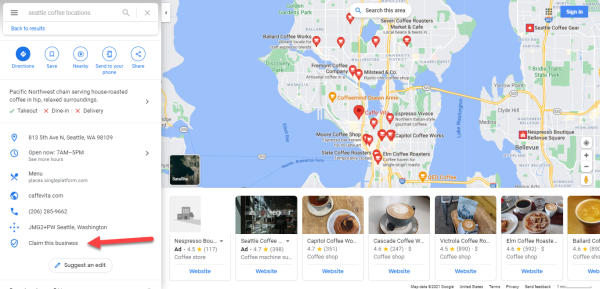
Above is a great example. Coffee House/Cafe in Seattle, WA - the coffee center of the USA!! This particular business has good ratings, but not claimed (Red arrow-bottom left). As a result, they are part of the information displayed, but definitely not in the top 5 on a smartphone.
Guess what? Just perhaps, if they had "claimed" this business, Google just might have them higher up in the listings of Seattle Coffee Houses? Is business that good that you want to take that risk?? See why Google Business Profile?
Why Google Business Profile?
Survival of the fittest!! Classic example of competing for business in Seattle. Perhaps your business is the only one in your area and everyone knows it. Still, no excuse -it's FREE to "Claim and Setup".
If your business is already displayed on Google My Business, but not claimed, it is really easy to claim and verify everything. You'll need a Google email account though. Just create one or open the one you have. Then search for "Google Business Profile" on the web and login with your Google email account. Then type in the business name and it will ask if you are claiming it. Just say yes, verify your information and you're all set.
If you need to start fresh, similar set up. When you get into all the information, be sure to fill in as much as possible. If you have a Smartphone, turn on your location within the phone, step outside and take a new picture of your front of the building. The GEOLocation will be part of the meta data of the picture and helps ID the location even better!! Before you upload that newest picture to GMB, identify it with your business name and type of area. Ex: seattle-coffee-bean-cafe-exterior, seattle-coffee-beans-cafe-entrance, etc. and you are all set. BTW, try to get a picture showing your business name within the picture! I see so many that show the smiling face of the owner, but no actual "Business background" to help a person recognize your storefront when they are driving around looking for it!
This is all about getting people to find your business, come inside, purchase from you and then be happy enough to provide a 5 Star Review.
Ah, speaking of Reviews. Once you've claimed your business, be on the lookout for emails from Google telling you someone Reviewed your business. ASAP open the App (Google Business Profile) on your phone or laptop and respond and thank them for leaving a review. Critical!! Really try to respond within 12 hours. Be real and social about your response - no one wants to read another "infomercial"!! I have a Pizza Restaurant client and I "answer as the owner" and I always end it with the 2 little pizza slice icons... just like that little jingle - Pizza, Pizza!!! Make it fun and use a relevant icon if possible. Those are only available within your Smartphone App though, not your desktop version of GMB.
If it is a negative review, do NOT try to get into a "contest" over it. Accept it, apologize, eat some crow and hope the next one is better. Part of GBP is the 5 Star Review process. It helps people make a decision about visiting your business. It also tells Google what the humans think of your business. Remember, Google wants people to use their system. Odds are pretty darn strong that a store with a 2 star rating will NOT get displayed above a store with a 4.5 star rating. Soooo, be prepared. Do your due diligence.
Make sure your listing is claimed and accurate, make sure customers leave happy and answer their reviews honestly and thank them for taking the time to write one. It will encourage others to write one as well.
Now you know - why Google Business Profile?
Have a website as well? Be sure to add the Schema Code about your Google Business Profile information to the "Head" section of your website. Again, this helps Google understand about your retail business and what your website is about - therefore, this helps move your business higher in the display of search results. It's a Win-Win for you and Google!! When you go to that link, on the top left will be a line to scroll down and look for "Local Business". Once you select that, just fill in all the areas just like you did for GMB. When completed, look on the top right for the middle blue icon to copy the Schema Code you just created. Open your website and place that code in the "Head" section of your website. You've now tied your website directly to GBP!!
If you need help or are unsure of any of this, shot me an email and I'll be happy to help you set it up - Free!!
Another great source of information about Why Google Business Profile is Shawn Joshi.
He really has this dialed in and explains it so incredibly well!
Questions? Or need help?? Contact Me